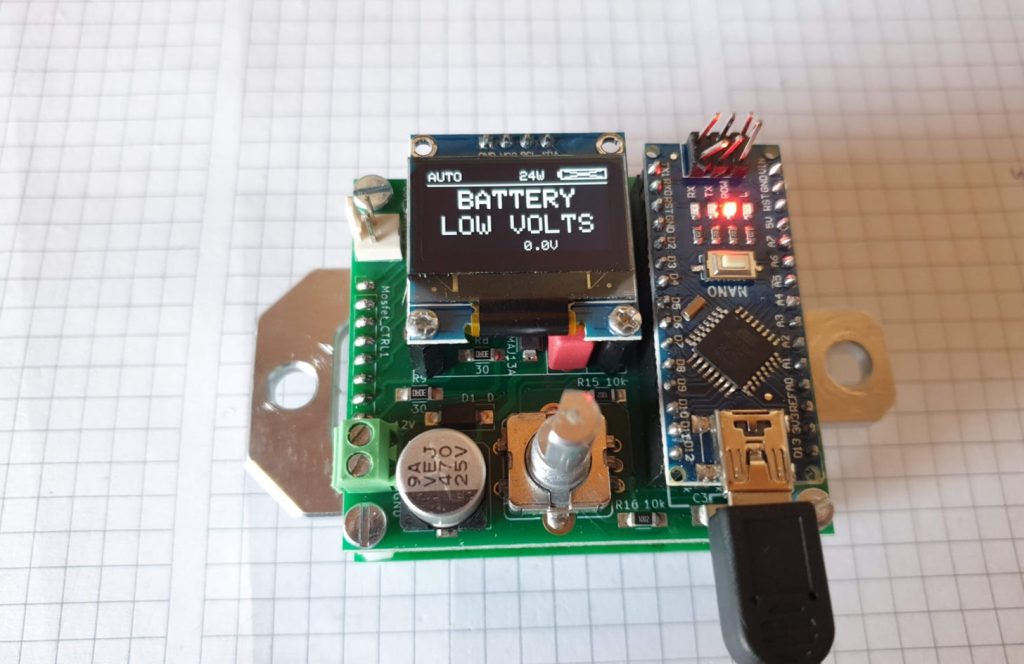This Tutorial will show you how to upload Spot Welder Software V3.3.4 to your Arduino Nano.
The Software is compatible with all V3 Arduino Spot Welders.
For V4 please use this tutorial:
To upload the Arduino Code of the Spot Welder V3 to the Arduino Nano you need to do some preparation.
- download the Arduino IDE from https://www.arduino.cc/en/Main/Software (V2.2.1 used for this Tutorial)
- download the Arduino Code from Github
Once you have installed the Arduino IDE you need to add two libraries. The “Adafruit_GFX” and “Adafruit_SSD1306” library.
Versions used for this Tutorial:
- Adafruit SSD1306 V2.5.9
- Adafruit GFX V1.11.9
Install them through the library manager in the Arduino IDE (click: Sketch -> Include Library -> Manage Libraries)

Now the library manager will open. Type “Adafruit SSD 1306” in the search field and then install the library.

It will now shop a popup with the request to also install other dependencies. Click “install all”. This way it will automatically also install the Adafruit GFX library we need.

Now you can open the Arduino Code you downloaded from GitHub earlier. The file is the Arduino_Spot_Welder_V3_3_4.ino . Make sure all unziped files of the Spot Welder code are in the same folder and the folder is named Arduino_Spot_Welder_V3_3_4 .
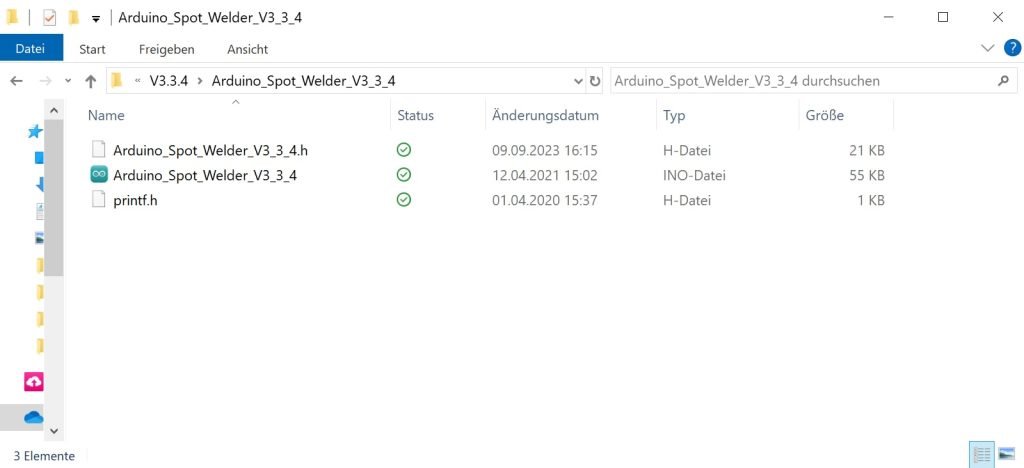
Connect the Arduino Nano to your computer with an USB cable and it should automatically install the drivers for the Arduino Nano. If it does not connect you need to install the driver for the USB chip manually. CH340 Windows Driver – CH340 Mac Driver – CH340 Linux Driver
If the Arduino is connected correctly a new Com Port should show up in your Arduino IDE under Tools -> Port
Select the new Com Port . Also select as Board: “Arduino Nano”. For older Arduino Nanos select Processor: “ATmega328p (Old Bootloader) or for newer Arduino Nanos Processor:”“ATmega328p”
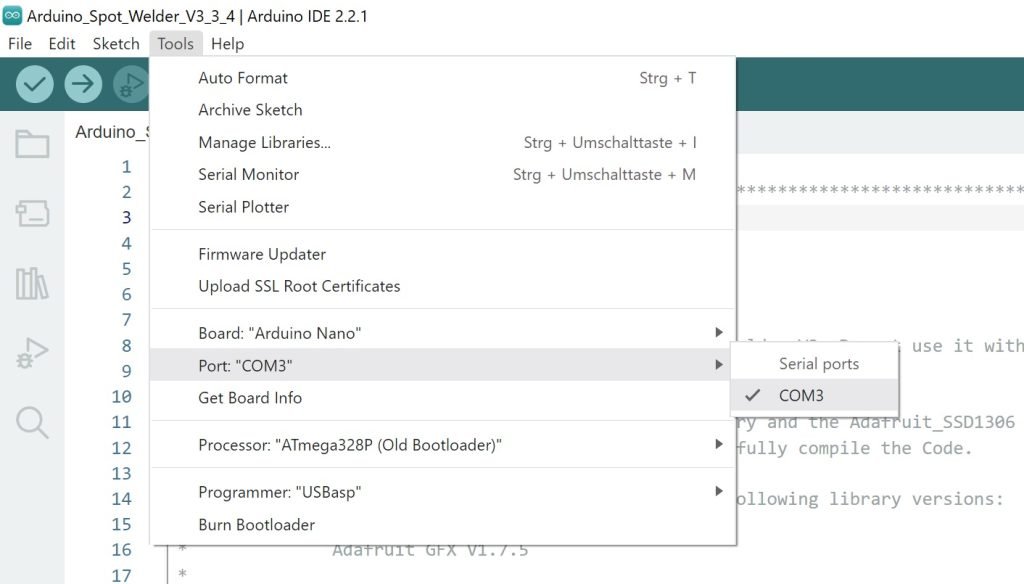
Finally click on “sketch -> upload” to write the programm into the Arduino Nano.
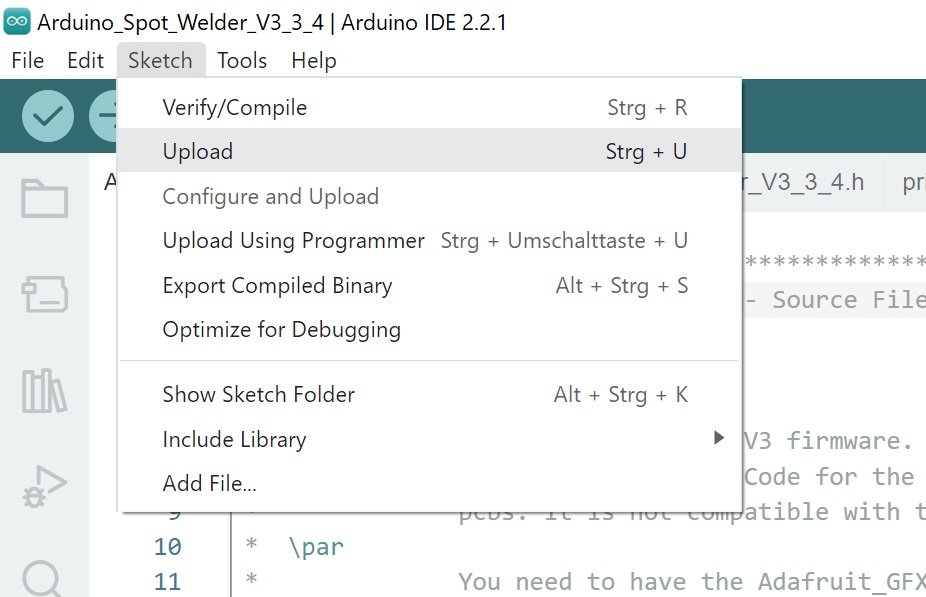
When it is finished the Welder should reboot and the display should show the main screen
-> if you are using Windows 11 there is a problem with the latest driver version for the usb controller on the Arduino Nano. You may need to manually install an older version of the driver to make it work. See this Tutorial
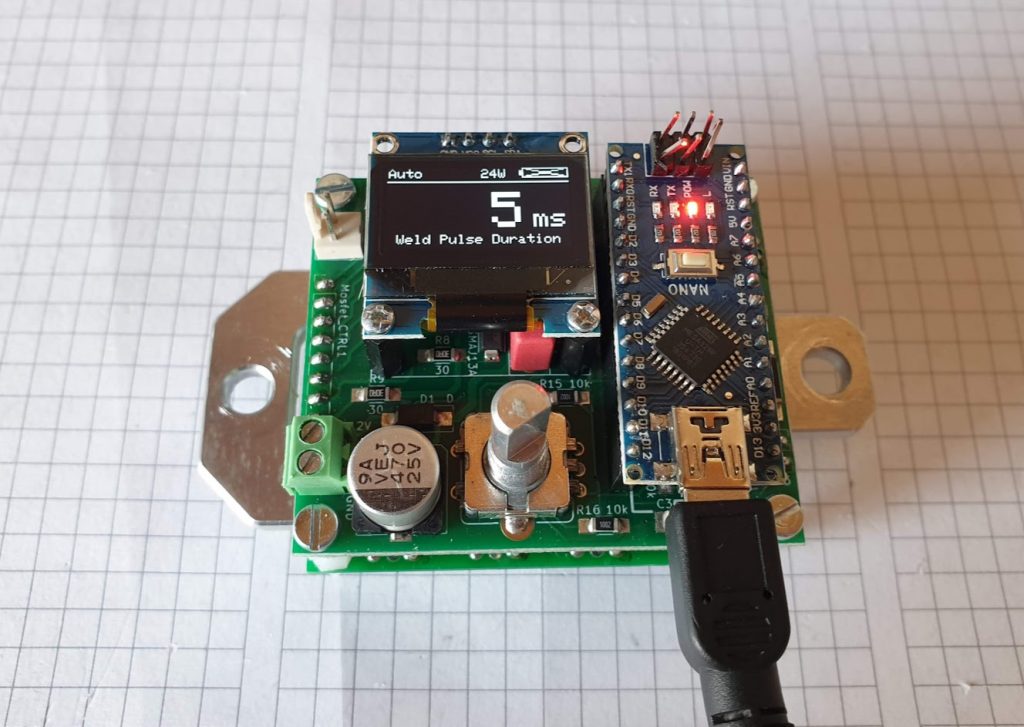
After about 15 seconds it will show a low battery waning because there is no battery connected to the green 12V input connector.