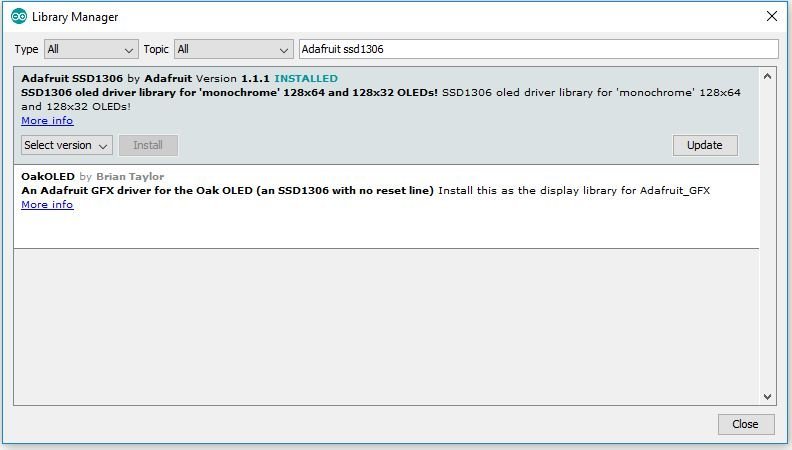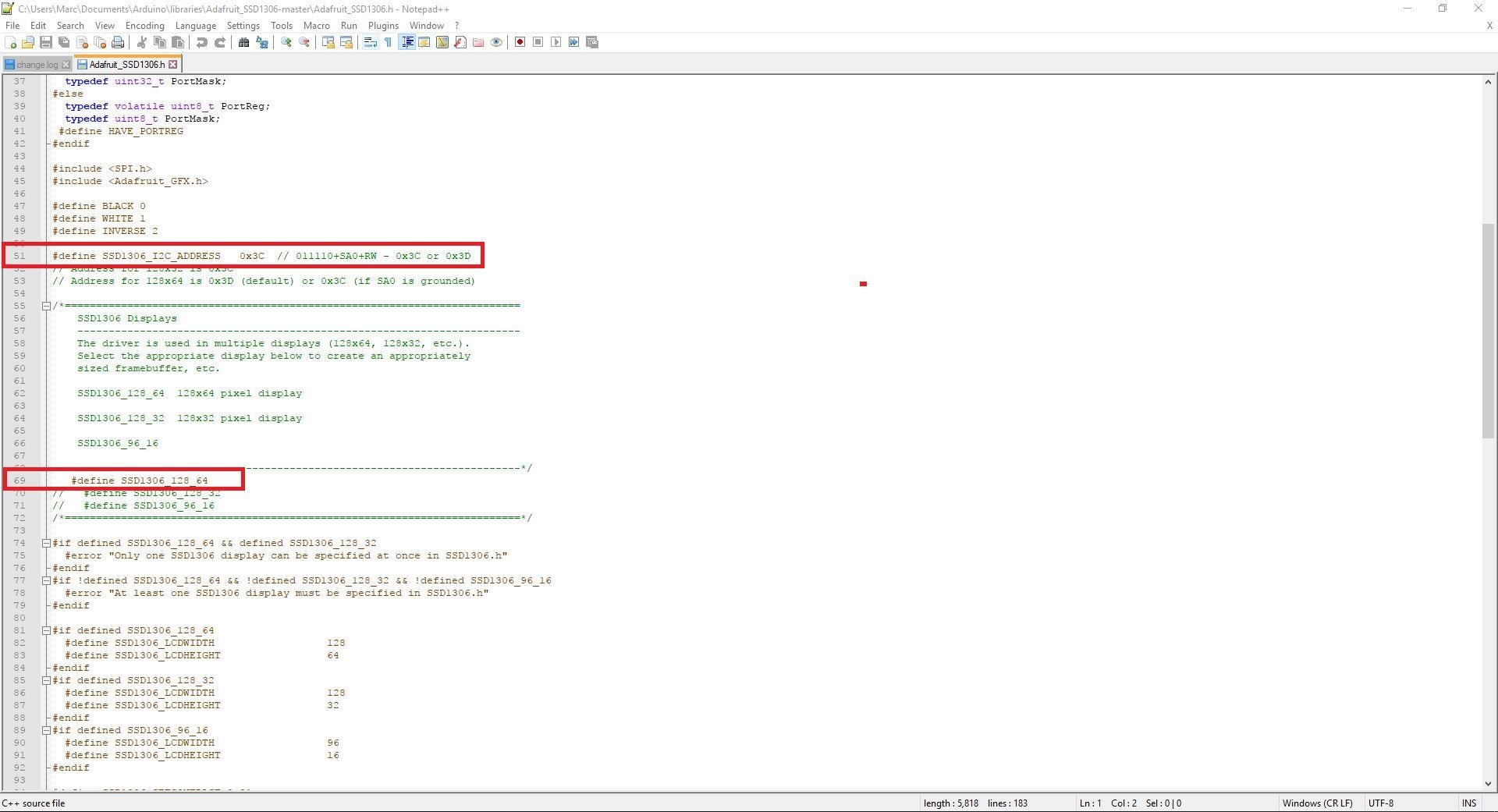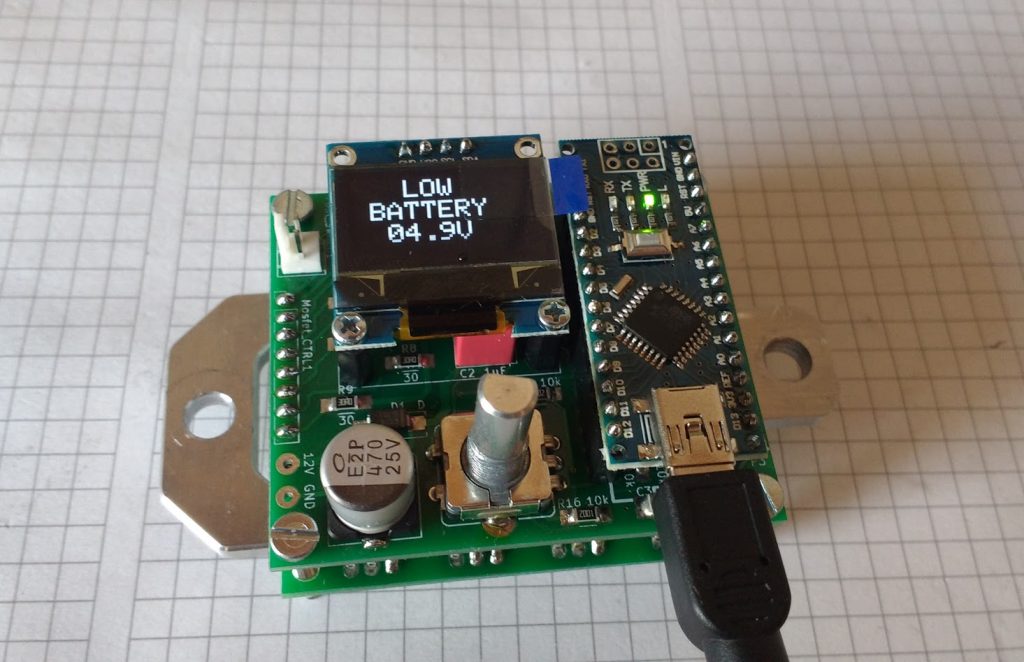To upload the Arduino Code of the Spot Welder V3 to the Arduino Nano you need to do some preparation.
Read more to find out what to do.
This Tutorial was also added to the instructables: https://www.instructables.com/id/DIY-Arduino-Battery-Spot-Welder/
- download the Arduino IDE from https://www.arduino.cc/en/Main/Software
- download the Arduino Code from Github (please click the green “clone or download” button to download the whole project at once, downloading single files can sometimes cause problems)
Once you have installed the Arduino IDE you need to add two libraries. The “Adafruit_GFX” and “Adafruit_SSD1306”.
Install them through the library manager in the Arduino IDE (click: Sketch -> Include Library -> Manage Libraries)
Then go to the SSD1306 library folder (on windows typically like this: C:UsersMarcDocumentsArduinolibrariesAdafruit_SSD1306-master ) and open the “SSD1306.h” with a text editor.
In the SSD1306.h you need to define line 51 (#define SSD1306_I2C_ADDRESS 0x3C) and line 69 (#define SSD1306_128_64) . In the latest version its line 55 and 73.
The code should look like this after you changed it:
#define SSD1306_I2C_ADDRESS0x3C// 011110+SA0+RW - 0x3C or 0x3D // Address for 128x32 is 0x3C// Adress for 128x64 is 0x3D (default) or 0x3C (if SA0 is grounded)#define SSD1306_128_64 //#define SSD1306_128_32 //#define SSD1306_96_16
After you have done this dont forget to click save.
Now you can go back to the Arduino IDE and open the Arduino Code from the Github project you downloaded. Connect the Arduino Nano to your computer with an USB cable and it should automatically install the drivers for the Arduino Nano. If it does not connect you need to install the driver for the USB chip manually. CH340 Windows Driver – CH340 Mac Driver – CH340 Linux Driver
If the Arduino is connected correctly a new Com Port should show up in your Arduino IDE under Tools -> Port
Select the new Com Port . Also selct as Board: “Arduino Nano” and Processor: “ATmega328”
Finally click on “sketch -> upload” to write the programm into the Arduino Nano. When it is finished the Display on the Spot Welder should show a low battery warning with the voltage of your USB Port because the default low battery warning is set to 11V.